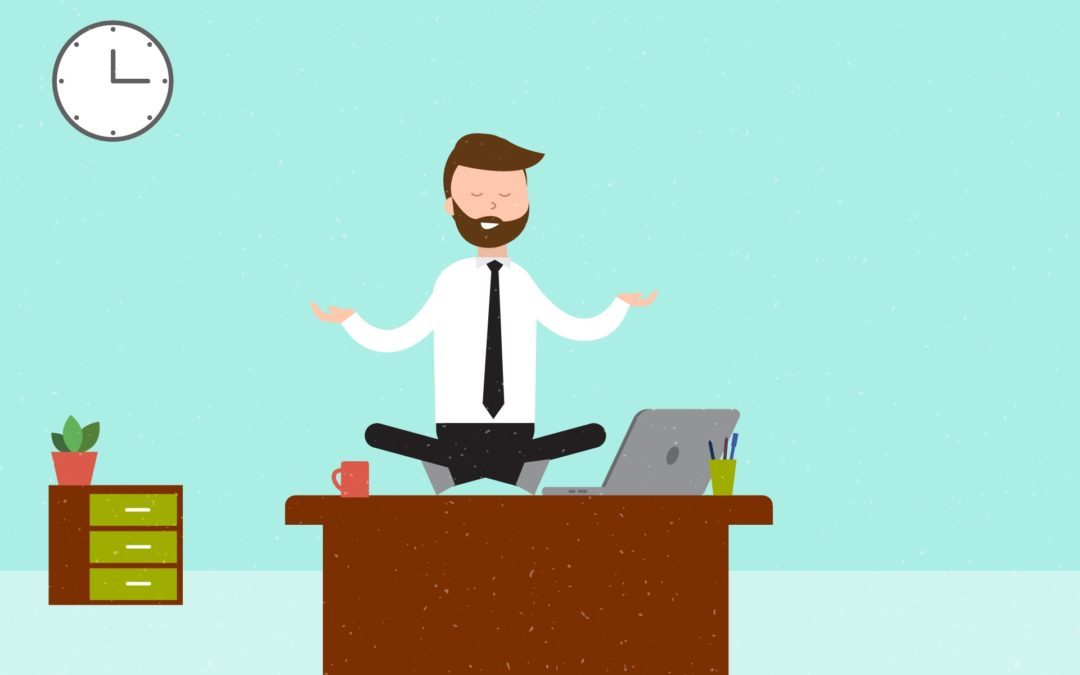Working from home is having a moment. For the past decade or so, working from home has become more popular and more accepted in the United States (and in many developed countries around the world). And because of the COVID-19 pandemic of 2020, millions of businesses were forced to consider remote work as a viable option due to health concerns of working in a traditional office in close proximity.
But if you’re new to the idea of working from a home office, or if you never managed to get a proper setup for your remote work, it can be challenging to wrap your head around the idea. Traditional office environments come with all the equipment, accessories, and setups you need to be productive. When working from home, you’ll be forced to come up with these things all by yourself.
That’s why I created this guide. In the sections that follow, I’ll introduce you to all the working from home accessories, essentials, and ideas you need to work from home productively. I’ll also show you some sweet work from home setup ideas, desks, and work from home offices to inspire your own!
Table of Contents
Your Work From Home Office Setup: Choosing the Best Location
Let’s start with the basics. Where should you work when you work from home?
You’ll have a variety of public working options here; for example, you could work at a coworking space, a café, or even a park. However, for the purposes of this guide, we’ll be focusing on home-centric locations. These will generally serve as your “home base,” even if you rely on external locations.
Your home office should be a designated room, and not something like, say, working on the couch in the living room. These are some of the most important variables to consider:
- Sufficient size. Fortunately, you don’t need a lot of space to work—but you should at least have enough space to move around and be comfortable. The average bedroom is about 200 square feet, and that should be more than sufficient for a home office. You don’t want to work in a closet, but you also don’t need an entire wing of the house.
- Isolation. Preferably, your home office should be away from other heavily trafficked areas of your home. If you set up shop right next to the living room, or a kids’ playroom, you might suffer from noise and check-ins on a regular basis.
- Closure options. Ideally, your workspace will have an option to be fully closed. It should have a door that closes the space and grants you a bit of privacy. If you don’t have a door, you can create a similar vibe with a curtain.
- Noise resistance. Even if you like a bit of noise in your environment, you shouldn’t have to deal with unwanted noise. Choose a room with some noise resistance; basement environments are a good idea, but you can modify other rooms with better insulation, window seals, carpeting, and even noise-blocking sound dampeners.
- Temperature controls. Different people prefer different working temperatures, usually ranging from 68 to 76 degrees. No matter what your preference is, your home office should be insulated and offer you full climate control—even if you have to bring in additional space heaters, fans, and other accessories.
- A window. Most people who work from home like to have a window available, though this isn’t mandatory. A window can be a useful opportunity to let in fresh air, let your eyes relax after staring at the screen, or entertain yourself with whatever’s happening outside. Furthermore, it’s helpful to let in natural light to combat symptoms of seasonal affective disorder (SAD).
Because of these factors, these options tend to be some of the best for creating a home office of your own:
1. A guest bedroom.
The obvious choice here is a guest bedroom; it’s the right size, it’s out of the way, and it probably isn’t being used for anything else. Add a few pieces of furniture and a few embellishments, and you’ll be working in no time.
2. A finished attic.
You could also finish your attic and set up a home office up there. Attics can be hard to temperature regulate in some climates, but they meet almost all other criteria.
3. A finished basement.
Similarly, you can finish your basement, and/or section off a specific room of your basement to serve as your office. The biggest issue here is that you might not have access to a window.
4. Under the stairs.
If you have a roomy space under your stairs, consider utilizing it for a cozier office—as long as you don’t mind occasional noise from people going up and down the stairs.
5. A porch or balcony.
Though you won’t be able to use it 100 percent of the time, consider making a setup on a porch or a balcony. This is especially great if you love being outside.
6. The garden shed.
Do you have minimal space in your home? Consider looking outside it by outfitting a garden shed or a similar outdoor building to serve as your home office.
7. The garage.
Along similar lines, you could convert your garage (or part of it) into a home office.
Your Work From Home Office Setup: Core Equipment
Once you’ve chosen a location for your work from home office setup, you’ll need to choose the equipment that outfits it. These choices can have a drastic impact on your productivity, so make sure you consider each option carefully.
8. Desk.
One of the most important things you’ll buy is a work from home desk. Your work from home desk setup is where you’ll sit, write, type, and accomplish most of your daily tasks, so make sure it’s the right height, the right size, and aesthetically pleasing to you. There’s a lot of room for subjectivity here, so pick whatever you like best. There are many options available, including standing desks (which are ideal if you hate the idea of sitting all day) and treadmill desks (which are great for getting in exercise while working). Personally, I use a standing desk and LOVE it. It helps my back and neck/shoulder pain, and makes me feel healthier compared to sitting. Here’s the desk I use.

9. Desk chair.
A good desk chair is another stable of any work from home setup. Even if you get a standing desk or a treadmill desk, you’ll still need a comfortable ergonomic chair to sit in from time to time. Choose a well-made chair, and don’t be afraid to spend a little extra here; a supportive chair with good lumbar support and customizable options will help you retain good posture and remain comfortable throughout the day. Even better, you can minimize the risk of injury and long-term chronic pain associated with sedentary jobs. Personally, I use a DXRacer Iron chair.

10. Computer.
Obviously, you’ll also need a computer if you’re going to work from home. Laptops are great if you want a portable option, but you’ll want to invest in good specs if you want good performance. Solid state drives (SSDs) give you faster booting, higher memory and processing can make your machine run faster, and a larger screen size can make it easier to see your work. I use a Dell XPS laptop.
11. Extra monitor.
Another must-have for any work from home setup; once you experience using multiple monitors, you’ll never go back. Multiple monitors expand your viewing potential, and allow you to keep more windows open simultaneously.
12. Printer/scanner.
Even if you don’t need a printer or scanner on a regular basis, it pays to have one on hand. That way, whenever you need to scan or print something, you’ll have an option available.
13. Tablet.
A laptop is highly portable, but a tablet is an even more portable option—and tablets are relatively cheap. Consider investing in a small tablet or similar device that you can use for basic tasks, like catching up on emails, when you’re away from your main desk.
14. Reliable Wi-Fi (and a backup).
An internet connection is vital if you want to collaborate remotely. Make sure you’ve got a reliable internet connection with a good router, and have a backup plan in case your internet goes own (such as a smartphone with an internet tethering option).
15. Good lighting.
No work from home setup is complete without good lighting. Good lighting will make it easier to see your work, and will minimize eye strain throughout the day. You can also invest in a light that mimics natural sunlight, which can stave off seasonal affective disorder (SAD) in winter.
16. Writing gear.
Most people find it helpful to jot things down with pen and paper—even if most of your work is digital. Keep a notepad and pen/pencil on hand in case you want to take physical notes or sketch out a quick plan.
17. Headphones or speakers.
If you love music, you’ll want to invest in a pair of high-quality headphones. Even if you don’t, you can invest in noise-cancelling headphones that block external noises and allow you to focus. Or, invest in a good speaker system, and set them up in a way that fills your room with sound. Then all you’ll need to do is put together some playlists of your favorite artists and tunes.
Improve your team's email response time by 42.5% With EmailAnalytics
- 35-50% of sales go to the first-responding vendor.
- Following up within an hour increases your chances of success by 7x.
- The average professional spends 50% of their workday on email.
18. A physical calendar.
You may be hooked on digital calendars from Google, Outlook, or another service, but a physical calendar on your wall is much friendlier to visualization. Consider getting one, and relying on it to keep your personal and professional life organized. You can also try using one of these time blocking apps if you prefer a digital calendar.
19. A whiteboard.
Whiteboards are great for brainstorming sessions and outlines, especially if you plan on hosting digital meetings with other people. Consider getting one for the back wall of your office.
20. A filing cabinet.
You may be operating in a mostly paperless fashion, but occasionally, you’ll encounter physical documents that require organization. Invest in a small filing cabinet, or another means of storage and organization, if you want to remain in control.
21. A coffee maker.
Caffeine (in moderation) can stave off fatigue and help you boost productivity, so make sure you have a coffee maker on hand.
22. Water.
Even a small drop in hydration can significantly reduce your concentration and productivity, so make sure you have plenty of water nearby. Bottled water in a cooler, a standalone water cool, and a pitcher are all viable options here.
Working From Home Accessories
These optional accessories for working from home can enhance your workspace further, but you can get by without them—and in some cases, you may even prefer not having them.
23. Plants.
Empirical evidence suggests that plants are useful for improving productivity. They create a more pleasant environment, and can stimulate your attention and focus. Consider adding one or two houseplants to your work from home office setup. Check out this awesome plant in my work from home setup! I LOVE it! His name is Chaos 😀

24. Art.
You may also consider hanging artwork on your walls, or including a sculpture on your desk. Looking at art can be a great way to stimulate creative thinking, and it boosts your mood at the same time. Check out my office wall, which is lined with framed things that make me happy!

25. Scents.
Some people work better when they’re surrounded by a pleasant scent. Consider burning incense, lighting a candle, or installing a plug-in scent diffuser. Peppermint and lavender are good choices if you don’t know where to start.
Working From Home Tips
If you want to be successful working from home, just installing the right equipment isn’t enough. You’ll also need to develop a routine that allows you to stay focused on your goals, and maximize your productivity. These are some of the most important tips to consider:
26. Start your day with email/communication catch-up.
Many people start their day by checking their email and catching up on communications like voicemails and missed calls. It’s a great way to set new priorities and start the day with a clean slate.
27. Exercise.
Physical exercise is important if you have a mostly sedentary job, and it has the power to boost your productivity as well. Make time for exercise in your routine, even if it’s just a quick 20-minute walk around the neighborhood.
28. Meditate.
Before diving into your most difficult work, spend some time meditating. Many successful entrepreneurs and professionals meditate on a daily basis, as a way to clear their thoughts and destress in anticipation of the day ahead.
29. Have breakfast.
Get some coffee brewing if you want to take advantage of the benefits of caffeine, and make sure you eat a full, nutritious breakfast. If you’re working from home, there’s no excuse to skip out on the most important meal of the day.
30. Eliminate meetings.
Schedule your meetings in advance when possible, and try to trim down the number and length of your standing meetings. Meetings have an unfortunate tendency to run longer than necessary and take up hours of work for multiple people at once. Keep them short and efficient whenever you can.
31. Make time for heads-down work.
Some people try to stay in constant contact when working from home, but it’s often better to have at least an hour or two each day where you’re unreachable; use this undistracted time to focus on your most important projects.
32. Take breaks.
Breaks are important for maintaining your productive momentum; it may feel like taking a break is actively stopping you from getting work done, but the time away from work will be better for your energy and mind. Spend a few minutes every hour doing something other than working, and treat yourself to occasional days off or vacations to fully decompress from the stress of your job.
33. Setup automatic cloud backups.
Chances are, you’ll be doing most of your work in the cloud by default. However, if you’re working from a local machine or drive, make sure you’re backing up your work in the cloud. You should be backing up all your work automatically, and checking those backups periodically to ensure you don’t lose anything.
The more consistent you are with your routine, the more likely it will be to stick.
Here’s my work from home office setup!

Making Adjustments
The best work from home setup isn’t the same for everyone; some people prefer a practically silent, focused environment, while others prefer some background noise and socialization. Some prefer a regimented schedule, while others do better in a free-flowing environment.
The only way to optimize your environment for your personal working preferences is to gradually adjust, experimenting with different approaches and measuring the results. Which conditions make you more productive? Which conditions make working more subjectively pleasant?
You might be able to evaluate your own mood, but how can you measure your productivity as you try out these different approaches? One solution is to use EmailAnalytics—it’s an analytics tool that integrates directly with Gmail to show you stats like number of emails sent and received, average response time, and the average length of your email threads. Sign up for a free trial today, and get a better grasp on your remote work productivity!

Jayson is a long-time columnist for Forbes, Entrepreneur, BusinessInsider, Inc.com, and various other major media publications, where he has authored over 1,000 articles since 2012, covering technology, marketing, and entrepreneurship. He keynoted the 2013 MarketingProfs University, and won the “Entrepreneur Blogger of the Year” award in 2015 from the Oxford Center for Entrepreneurs. In 2010, he founded a marketing agency that appeared on the Inc. 5000 before selling it in January of 2019, and he is now the CEO of EmailAnalytics.